SkyTrak Frequently Asked Questions
SkyTrak Frequently Asked Questions
What launch data parameters are measured?- SkyTrak measures:
• Ball Speed
• Launch angle
• Back Spin
• Side Spin
• Side Angle
With this data, our software is also able to accurately provide:
• Carry/Total Distance
• Offline
• Roll
• Flight path
• Club Head Speed
• Angle of Descent
How accurate are the numbers?
SkyTrak’s accuracy has been proven against the leading commercial launch monitors with excellent results for all 5 measured data parameters. Our ball flight model has been tested thoroughly through robot and human hit testing for measured carry/total and offline distances and again the results are very comparable to other leading launch monitors. SkyTrak ball flight is not affected by atmospheric elements like wind (unless selected in settings) as compared to other monitors outdoors, so there could be some slight differences based on different flight models and variables that would affect the final distance and yards offline. SkyTrak is extremely accurate and provides a realistic depiction of actual ball flight within close proximity to other leading launch monitors and real world results.
What’s included in the box?
• SkyTrak Launch Monitor
• USB Cable
• User Guide
• Software (via download)
What accessories will I need in order to use SkyTrak?
• If hitting inside, you will need a hitting mat and net.
• You will need to use an iPad Air, iPad Air 2, iPad Mini 2 (with Retina Display), iPad Mini 3, or newer models
• An optional laptop or tablet stand is recommended for convenience.
How can I use the SkyTrak to improve my game?
SkyTrak provides the ability to see your shot data and track your progress over time. By understanding how your swing produces different ball data and ball flights, golfers can see how making swing changes or practicing various shots affects results. It is this feedback (positive or negative) that is necessary for improvement. For additional detailed tips on how to use SkyTrak to improve your game, check out our Practice with a Purpose video series with top PGA Instructor Joe Hallett.
What features differentiate SkyTrak product from other similar devices?
Many consumer measurement devices that call themselves launch monitors don’t measure spin or even require you to hit a golf ball. These are not true launch monitors, but rather gaming or entertainment systems. SkyTrak is a photometric launch monitor that uses a series of captured ball images to accurately measure spin as well as ball speed, launch angle, and side angle. The key differentiators are accuracy, portability (Wi-Fi) and ease of use.
How much space do I need to set up a SkyTrak indoors?
Technically, as long as you have enough room to safely swing a golf club, you have enough room to use your SkyTrak system. This is an advantage over some other professional devices that require more space. We suggest you have an open space that is about 10 feet wide and 9 feet high.

What iPad models are compatible with SkyTrak?
SkyTrak requires 3D graphics support. The following passed compatibility testing:
- iPad Air
- iPad Air 2
- iPad Mini 2 (with Retina Display)
- iPad Mini 3
Where can I download SkyTrak software?
SkyTrak is currently available for iOS and PC. You can download the SkyTrak iOS app from the AppStore. You can download SkyTrak for Windows by clicking here.
What are the requirements to run SkyTrak software?
- SkyTrak for iOS: iPad Air, iPad Air 2, iPad Mini 2 (with Retina Display), iPad Mini 3Third-party golf simulation software requirements vary by provider. Please visit the Simulation pages on our web site for more information.
- SkyTrak for Windows: Windows 7/8/10, Intel Core 2 Duo @ 2.0GHz or higher, 2GB RAM or higher
Can I play actual golf courses on SkyTrak?
Yes. In addition to our practice and game improvement system, SkyTrak has partnered with some of the leading golf game developers in the industry to provide you with a realistic golf simulation experience. Please visit the Simulation pages on our web site for more information. Also, we are adding new simulation partners so check back often for more course play options.
There are lots of Android devices, why are so few on the approved list?
SkyTrak’s image analysis requires a lot of processing power. The most recent Android devices, most with octa-core or dual quad-core processors, have made huge strides in this area. Of course, you are free to try our app with any device, but you may notice a longer delay between when the shot is hit and when it flies in the app.